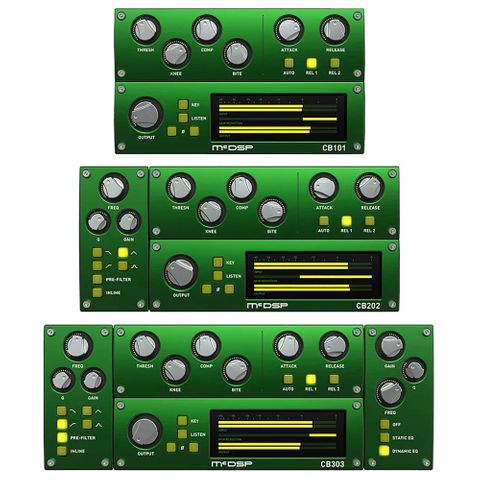
McDSP CompressorBank HD v7 Plug-In
Description
High-end compressor plug-in designed to emulate the sounds of vintage and modern compressors - AAX DSP/Native, AU, VST3
McDSP CompressorBank is a high-end compressor plug-in designed to emulate the sounds of vintage and modern compressors, while delivering complete control of dynamic compression.
In addition to the standard threshold and ratio controls, the actual shape and response of the compression curve can be adjusted with the Knee and BITE controls. Flexible compression control is complimented with pre-filtering and post-compression EQ.
CompressorBank is able to respond in natural ways to dialog and vocal signals, so the compression ‘effect’ is not too much of, well, an ‘effect’. Independently make polarity (phase) adjustments for the left and right channels. Get smooth bass by filtering out the high frequencies from the key signal, the compressor is no longer tracking those signals, and hence no longer produces buzzing at the output.
KEY FEATURES:
- Compression curve modeling
- Multiple peak detection circuits
- Static and Dynamic EQ
- Side chain support and pre-filtering options
- Double precision processing
- Zero latency
- Collection of presets from award winning mix engineers
- Mono and stereo versions
SYSTEM REQUIREMENTS:
McDSP HD and Native plug-ins are compatible with Pro Tools, Logic Pro, Cubase, Nuendo, FL Studio, Ableton Live, LUNA, Reaper, Sonar, Studio One, and other DAWs that support AAX, AU, and/or VST3 plug-in formats. Note as of v7.0, VST is no longer supported. VST versions of v6 McDSP plug-ins will no longer be updated, and will be uninstalled.
McDSP Native plug-ins support AAX Native, AU, and VST3 plug-in formats. McDSP HD plug-ins additionally support the AAX DSP plug-in format, as well as AAX Native, AU, and VST3 plug-in formats. McDSP plug-ins support Mac OS 10.13.x (High Sierra), 10.14.x (Mojave), 10.15.x (Catalina), 11.x (Big Sur), 12.x (Monterey), and Windows 10. Mac OS version 10.12.x (Sierra) may work, but is not officially supported. Earlier Mac OS versions are not officially supported.
McDSP plug-ins run natively on Intel and Apple silicon processors.
McDSP plug-ins require an iLok2 or iLok3 USB Smart Key, or an iLok License Manager account and an iLok Cloud session for authorization. Each McDSP v7 plug-in contains two activations per authorization.
McDSP HD plug-ins also support the VENUE S6L systems. Note McDSP VENUE plug-ins are packaged in a VENUE specific installer available on the McDSP web site.
